Welcome to my Content Gorilla review. If you’ve ever written blogposts or articles then you know that this can take time, especially if you want to do it right.
You would have to acquire all the necessary information to create an actually helpful blog post that will give people the answers they’re looking for.
Your content needs to be well written and that can only occur if you’ve done your prior research on the topic that you’re writing on or if you have the necessary experience to position yourself as an authority.
Although completely doable, this process can take a lot of time, and in many cases, people don’t have that much free time available on their hands. This is where Content Gorilla can help you. Instead of outsourcing your content writing work to freelancers on Fiverr or anywhere else for up to a few hundred dollars, you could do something else.
With Content Gorilla you can identify Youtube videos with a CC (Creative Commons) license in every possible niche that you can think of, and extract its content in the form of a blog post.
This does not violate any SEO rules so Google and the other search engines will not mark this type of content extraction as plagiarism, duplicate, or anything else. In other words, with Content Gorilla you can save yourself a lot of hours, and work.
You can create UNIQUE content by taking advantage of Youtube, and all the free videos that are out there. It’s also worth mentioning that this method is not illegal in any way or form.
When a Youtube video has the Creative Commons license on, this means that anyone can take this video, and use it for their own personal benefit without any repercussions.
Does this mean that this definitely something worth investing in? Not necessarily and this review will show you why.
Content Gorilla Review Summary
Product Name: Content Gorilla
Product Creator: Neil Napier
Price: $27 – $47 + Upsells
Recommended: Yes, But Not For Everyone!
Overall Score: 65/100
Summary: Did you know that Google gets 5.6 BILLION searches a day. Imagine being able to transfer just a tiny bit of these searches into traffic to your own offers online.
How much money could you make? That’s definitely something worth considering, especially when you take into consideration the fact that the only way for you to capture some of these searches for free is by producing articles and blog posts that will rank organically and naturally whenever someone types in a search that’s related to the content of your blogs.
If you don’t know how to produce content that ranks organically and don’t want to be bothered with content creation, you can automate that process with Content Gorilla.
You can leverage all the free youtube videos that you want, and automatically convert them into blog posts. One thing is for certain when it comes to organically ranking blog posts an that is that you need to be familiar with SEO.
Even with Content Gorilla, that is something that you should spend time on learning all the basic search engine optimization techniques. You can learn everything that you need to know about SEO if you take a look at how I make money online below.
Quick Navigation
What Is Content Gorilla?
Content Gorilla is a software that can help you create original, and unique articles by taking advantage of Youtube, and converting all the relevant videos (preferably with a CC license) into blog articles. There 2 main ways that Content Gorilla can be used for maximum efficiency and they are the following:
1. You Can Convert Your Own Videos. If you have a Youtube channel then you can turn all your videos into blog posts.
This will give you a lot of exposure because your content will be ranking on Google, and the other search engines that are used by BILLIONS of people. Some people can find it really easy to express their thoughts, and ideas verbally but not so much when it comes to writing them down.
If you don’t like content writing that doesn’t mean that you should leave out such a big source of natural organic traffic such as Google.
2. You Can Use Other People’s Videos. You can take any kind of video that you want and turn it into a text format with just a few mouse clicks.
This can save you a lot of time, and you even have the option of extracting more than one Youtube video at the same time, and add that into the same article. In other words, you can combine a bunch of Youtube videos into one BIG, article.
This can really be a time saver, and if you’re not that into content writing but at the same time you REALIZE the true potential that organic traffic generation with Google can do for you, and your business, then Content Gorilla may be what you’re looking for.
Is Content Gorilla a Scam?
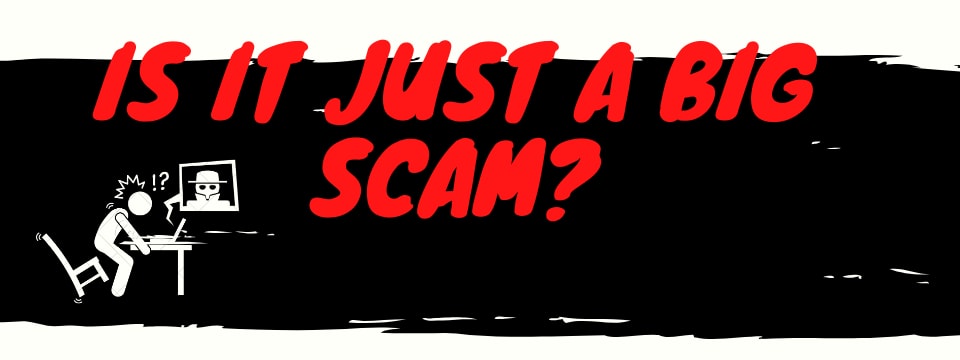
Content Gorilla is definitely NOT a scam. Like anything else, this software isn’t perfect but it can save you a lot of time, and effort in writing articles from scratch.
You could say that this is just another content spinner similar to Content Professor, but I don’t think that’s exactly the case here. You see, the biggest difference between traditional content spinners and Content Gorilla is the fact that with this new software, you can create content that has never been seen before on Google.
This will create a truly unique experience for anyone that stumbles upon your content, and Google knows it. This is why you could leverage the power of Content Gorilla to get natural SEO rankings, and it’s going to be way easier than with any other content spinners.
The true purpose of these spun articles is to trick Google into thinking that the article or blog has unique value, that you can’t find anywhere else.
Google is one of the most sophisticated search engines and even if you manage to deceive it for a while in making it think that you’re content is valuable and unique, you can only go so far with that method, and sooner rather than later your search engine rankings will start decreasing.
With Content Gorilla you won’t be tricking Google into anything because you TRULY are going to be delivering content that is UNIQUE, and if you find the right videos (which you definitely should do) you will be delivering QUALITY as well.
Another thing that you have to realize about Content Gorilla is that it’s created by one of JVzoo’s top vendors, Neil Napier which brings that much more credibility to this product and I will explain why below.
Who Created Content Gorilla?
Content Gorilla is the creation of Neil Napier. He is one of the top Affiliate and Sellers at JVzoo. According to an interview he did with them his online journey started out as a side hustle gig, and his intentions were not to pursue this full time. Out of necessity to make more money, he started affiliate marketing on the side.
Nowadays, Neil has a very large online presence with numerous best selling digital products and services. His most profitable success venture was when he generated $40,000 with a new email list of about 4,000 people. This is quite an accomplishment in my opinion.
What’s Inside Content Gorilla?
In order to help you understand Content Gorilla, let’s see everything that’s inside the main product including the bonuses that you will be getting alongside everything else.
Convert Youtube Videos Into WordPress Blogs
This is the main thing that you will be doing inside Content Gorilla. With this software, you will have the power to turn any video from Youtube of your choice into a complete blog post.
Auto Images
With this feature, you can automatically add images from the video that you’ve converted into your WordPress blog post. You can manually drag & drop images whenever you decide to do so. You can adjust the images for optimal user experience inside Content Gorilla.
Built-In 1 Click Spinner
This spinner can transform any kind of content, into a different version of itself to make it look like that content is unique. This can allow you to create multiple variations of the same article, so you can always have blog posts at your disposal.
Built In 1 Click Grammar Correction
This is pretty much self-explanatory. You will be able to generate mistake-free and Grammarly correct articles so that your content can always look professional, and well written.
Converts Youtube Tags to Blog Post Tags
These features can be very useful for SEO because it takes all the tags inside the Youtube video of your choice, and converts it into a blog post with all the relevant keywords, and tags inside. If you’re familiar with SEO then you can always adjust these things manually. If not, then you can just leave them as they are, and it should be sufficient enough to generate organic traffic from the search engines.
One Click Multi Publish
With this one, you can easily publish spun content with different variations of the same article inside different blogs at the same time. This will automate the entire process, and you can save yourself a lot of manual work. This kind of publishing can be good for you if you’re trying to build PBN or do link farming.
Note: This is something that should not be done in excess as if done wrong it can lead to a lot of potentially negative SEO side effects such as getting your website removed from the index, getting your rankings demoted, or any other penalties that you can get from Google.
Advanced Search
This lets you conduct advanced search techniques to successfully identify and expose every video that matches your description within every playlist and channel that’s on Youtube.
The Bulk Poster
With this one, you can automatically schedule your blog posts and decide which ones to post over a period of 10 days.
Bonus #1 – WordPress Website Building Course. This is a course that is going to show you how to build a WordPress website from scratch and set it up in a way that works best with Content Gorilla.
Bonus #2 – Tray Features. With this feature, you can combine up to 10 Youtube videos into a SINGLE blog post article. You can choose how you want the blog to be structured. This means that if you want to, you can even generate list-like articles, which have a tendency to rank really well on Google.
Bonus #3 – Syndication Feature. This feature will let you syndicate your post to all the MAJOR social media websites using tools like Buffer, and OnlyWire. This can help your website generate social signals which are a good ranking factor for Google. In other words, with this feature, you can increase your SEO which will further boost your organic rankings.
Content Gorilla Price, Upsells & Refunds
Content Gorilla comes with a price tag of $27 and could go up to $47 depending on the features that you choose to go with. At some point, you will be asked to start paying $17/Month or $47 Yearly to maintain your membership. Alongside that, you will come across a bunch of upsells and additional products that you can purchase.
Important: Right now is Content Gorilla’s Early Bird Access. This means that for a limited time until the initial launch phase is over, you can get Content Gorilla at a discounted rate, that will keep going up until it reaches a stable price. In other words, if you decided to take advantage of this offer, right now would be the perfect time to do that, before it gets more expensive.
Upsell #1 – Content Gorilla Pro Version. With this upsell, you can automate the entire process of content creation. All you have to do is set the keywords of your choice and the publishing frequency. Everything else is going to be done for you, and you won’t have to undertake any additional steps to create and publish your content. This can cost you between $46 – $67/Year.
Bonus: As an added extension of Content Gorilla Pro, you will receive training on how to monetize a Content Gorilla website for Google Adsense. This will give you the chance to monetize from your users even more by adding ads on your website. Each time someone clicks on that ad or when it gets enough impressions, you will get monetary compensation for that. This basically means that you can earn even more money that way.
Upsell #2 – Content Gorilla Agency. This can be useful if you’re looking to expand because with Content Gorilla Agency you can add users inside your panel, and you will get access to a course that shows you a way to generate $3000/Month by selling a mass service for website creation and management. That’s where you will be needing more people, to help you manage all of the sites that you will undertaking if you decide to take advantage of the Content Gorilla Agency.
What I Like About Content Gorilla

1. It’s Unique. I can’t say for sure that this is the only content spinner software that allows you to extract videos from Youtube and convert them into unique blog posts with SEO in mind but it’s the only one that I know of. That is definitely something worth mentioning because it gives you a lot of room to experiment.
2. Early Bird Access. Right now is the time to get Content Gorilla because it runs at the lowest rates possible. This is a newly launched product so, people can get in on this deal, and take advantage of its features right now.
3. It’s Created By a Top Vendor. This is a high-quality product from Neil Napier, someone who has proven himself to deliver high-quality products and has a significant online presence. This gives a lot of credibility to this product, as you know the person behind it clearly knows what he is doing.
What I Don’t Like About Content Gorilla
1. Content Spinners Usually Don’t Have a Good Reputation. Most content spinners aren’t nearly as effective as they claim to be, and many people have discovered that the hard way.
The purpose of a content spinner is to take an article online and spin it by replacing words with their synonyms and stuff like that. This is done so that you can get Google and the other search engines into thinking that your content is unique.
The thing about Content Spinners is that they’re made with the intent of gaming Google’s algorithms, and that’s never a good thing because you will be completely neglecting the user experience.
When users land on your website only to read an article that has no general meaning with poorly written sentences that on some occasions make no sense at all, it will instantly result in bad user experience, and here’s a pro tip.
Google is always looking for a great user experience. Things like how long a visitor stays on your page, and how they navigate inside your website are all taken very seriously from Google and are a HUGE ranking factor.
This means that even if you manage to get ranked from Google, as soon as people start clicking away from your website within a short time frame, you will start getting your rankings demoted.
The only real way to avoid that from ever happening is by delivering high-quality content that users will love. You can’t really do that with content spinners.
2. Upsells. I’m not a big fan of upsells, and often times they can sneak up on you just in the perfect moment when you realize that you need a solution to a problem. That’s how they’re built. I believe that there should be more transparency between the seller and the customer.
My Recommendation
Google can be an incredibly effective way to generate completely free traffic to your website that can transform into sales when people see your offers. In order to start generating income online with free organic traffic, you must first learn how to produce blog posts, and rank articles on the first page of Google for the specific search query that you’ve chosen.
This process can take months of hard work. With Content Gorilla, you can speed up that process by automatically generating WordPress blogs that are extracted from Youtube videos. You choose the video you want to convert, implement all the necessary keywords, or set it on default.
The thing about Content Gorilla that’s different from all the other content spinners out there is that you will be generating truly unique content that no one has ever posted on Google before. With a little bit of tweaking, and some SEO maintenance you can find this as a very useful tool.
However, that’s recommended ONLY if you can’t write quality content, or don’t know how to do it. I still believe that the best approach to organic Google rankings is by manually doing the work yourself.
That way you can feel comfortable that you’re content is of exceptional quality and people will love it, which is what Google is MAINLY looking for when ranking websites.
If you don’t want to learn how to write high-quality content or just can’t be bothered, then Content Gorilla may be your safest bet to generating organic free traffic from Google. I do recommend that you at least get yourself familiar with keyword research, and SEO in general.
This will be a very useful skill because if you know what to do, and how to do it right, you will be making your life much easier, and your potential for profiting will be significantly increased as well.

